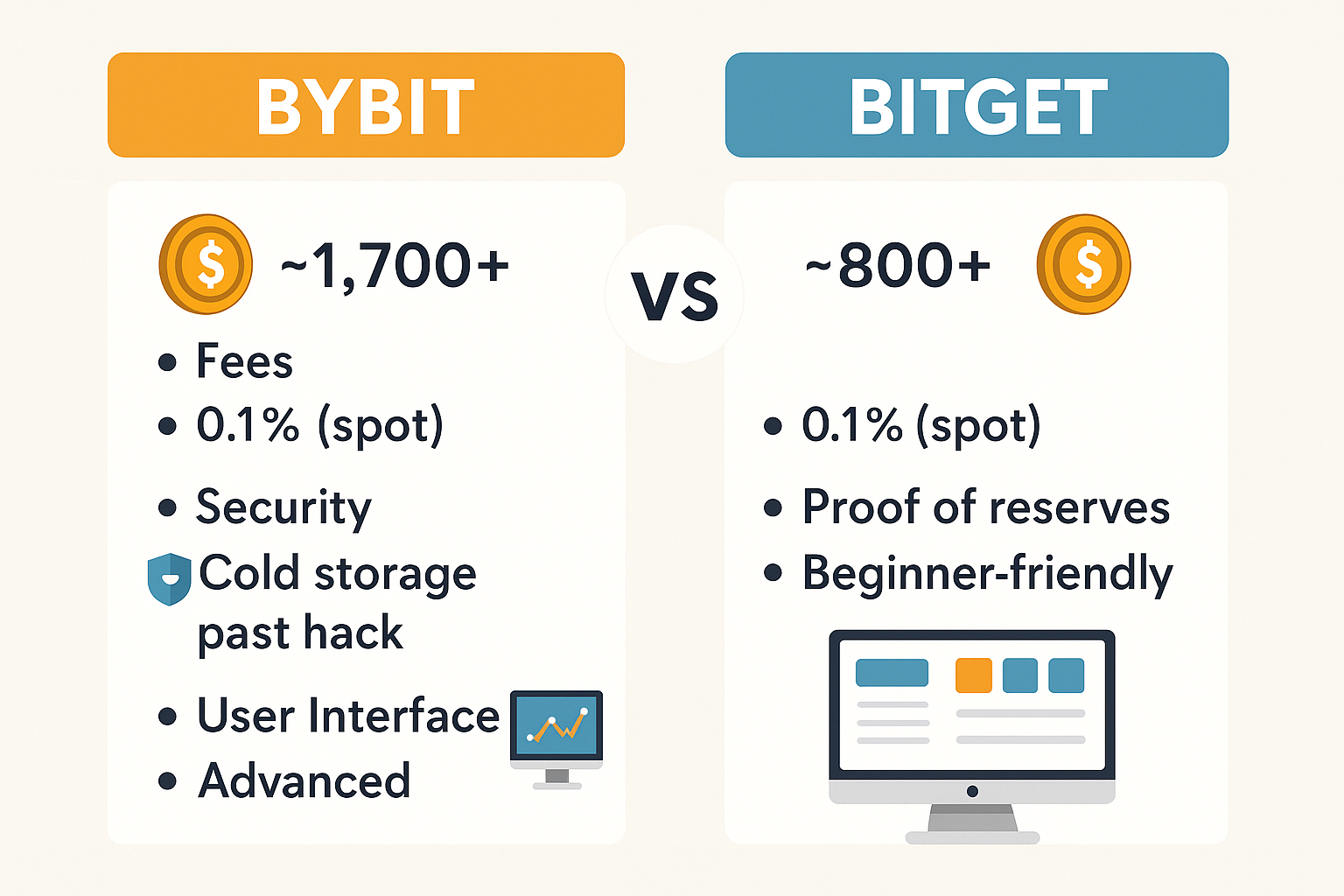Introduction
In Swift programming, managing URLs, data conversion, and error handling are essential aspects of handling network requests. Whether you’re converting URLs to strings or troubleshooting URLSession errors, understanding these components is key to smooth app development.
This article covers how to convert a URL to a string in Swift 5, the purpose of URLSession, how to convert data to a string, common URLSession error codes, and more. You’ll also see examples of how to catch errors in network requests using URLSession, handle Swift HTTP errors, and work with URLError.
What is URLSession in Swift?
URLSession is a Swift class responsible for coordinating the sending and receiving of HTTP requests. It handles all network-related operations like fetching data from the web, downloading files, and uploading content. URLSession operates asynchronously, making it a critical element in handling web-based tasks in Swift applications without blocking the main thread.
URLSession is part of the Foundation framework and simplifies the task of performing HTTP requests and managing the session. Whether you’re working with REST APIs or downloading resources, URLSession is an indispensable tool in Swift development.
How Do You Convert a URL to a String in Swift 5?
To convert a URL to a string in Swift, you can use the absoluteString property of the URL object.
Here’s an example of how it works:
swift
if let url = URL(string: "https://example.com") {
let urlString = url.absoluteString
print(urlString)
}
In this snippet, the URL(string:) initializer creates a URL object from a string. The absoluteString property then converts the URL back to a string format.
When to Use This Method
Converting a URL to a string is common when you need to log the URL for debugging, display it in your app’s UI, or pass it to other functions that require string-based input.
How to Convert Data to a String in Swift?
When you work with network requests, the data you receive is typically in binary format. To convert this data to a readable string format, you can use Swift’s built-in String initializer.
Here’s a Swift example that shows how to convert data to a string:
swift
let data: Data = /* Data from URLSession */
if let dataString = String(data: data, encoding: .utf8) {
print(dataString)
}
Important Considerations
Make sure to specify the encoding type, which is commonly UTF-8. This ensures the data is correctly translated into a human-readable string.
Swift URLSession Example
Now that we understand the basic concepts, let’s dive into a URLSession example in Swift. The following code demonstrates how to make a simple GET request using URLSession:
swift
let url = URL(string: "https://jsonplaceholder.typicode.com/posts")!
let task = URLSession.shared.dataTask(with: url) { (data, response, error) in
if let error = error {
print("Error: \(error.localizedDescription)")
return
}let dataString = String(data: data, encoding: .utf8)
print(dataString ?? “No data received”)
}
}
task.resume()
Explanation
- URLSession.shared creates a shared session that is used for general-purpose requests.
- dataTask sends the request and fetches the data asynchronously.
- The completion handler processes the data and any errors that occur during the request.
Swift URLSession JSON Decode
Fetching JSON from a web API is a common use case in modern apps.
Here’s how to fetch and decode JSON using URLSession:
swift
struct Post: Codable {
let id: Int
let title: String
let body: String
}let task = URLSession.shared.dataTask(with: url) { (data, response, error) in
if let error = error {
print(“Error: \(error.localizedDescription)“)
return
}
let decoder = JSONDecoder()
do {
let posts = try decoder.decode([Post].self, from: data)
print(posts)
} catch {
print(“Decoding error: \(error.localizedDescription)“)
}
}
}
task.resume()
JSON Decoding Explained
In the code above, we use the JSONDecoder to decode the JSON data into Swift’s native structures. The Post struct conforms to Codable, enabling easy conversion between JSON and Swift objects.
Handling URLSession Error Codes
Handling errors in network requests is crucial. URLSession comes with several error codes, and understanding how to manage them is vital for a smooth user experience.
Here are common URLError codes:
.notConnectedToInternet: Indicates that the device is offline..timedOut: Happens when a request takes too long to complete..cannotFindHost: The specified host could not be found.
Here’s how you might handle errors in Swift:
swift
if let error = error as? URLError {
switch error.code {
case .notConnectedToInternet:
print("No internet connection")
case .timedOut:
print("Request timed out")
default:
print("Other error: \(error.localizedDescription)")
}
}
Swift HTTP Error Handling
HTTP errors are server-side issues indicated by status codes like 404, 500, and 401. You can access HTTP error codes from the response parameter:
swift
if let httpResponse = response as? HTTPURLResponse {
if httpResponse.statusCode != 200 {
print("HTTP Error: \(httpResponse.statusCode)")
}
}
How to Access a String in Swift
Accessing a string in Swift is straightforward. You can work with substrings, append to strings, or modify them using various methods:
swift
let myString = "Hello, Swift!"
let firstCharacter = myString.prefix(1)
print(firstCharacter)
In this example, prefix(1) extracts the first character of the string. Swift provides many such methods to manipulate strings efficiently.
Final Thoughts
Managing network requests in Swift can be simplified by mastering URLSession and its related components like data conversion, JSON decoding, and error handling. Being well-versed in these areas enables smoother, error-free Swift application development.
Common Questions and Answers
1. How do I catch errors in URLSession?
URLSession’s completion handler includes an error parameter, which can be used to handle errors. Use if let error = error to catch and process any issues that occur during the network request.
2. How can I decode JSON using URLSession?
Use the JSONDecoder class to convert JSON data into Swift objects. Ensure the struct you are decoding conforms to the Codable protocol.
3. What is the difference between URLSession and URLSession.shared?
URLSession is the class used to create sessions, while URLSession.shared is a shared singleton session used for simple tasks. For more complex configurations, you can create your own URLSession object.
Read More Related Articles:
- Discover Effective Ways to Conditionally Add Objects to Arrays in TypeScript
- Exploring the Challenges and Alternatives to indexOf in Apps Script Arrays
- How to Debug a Java Application in Real Time?
- Which Use Case Best Suits Java? A Comprehensive Guide