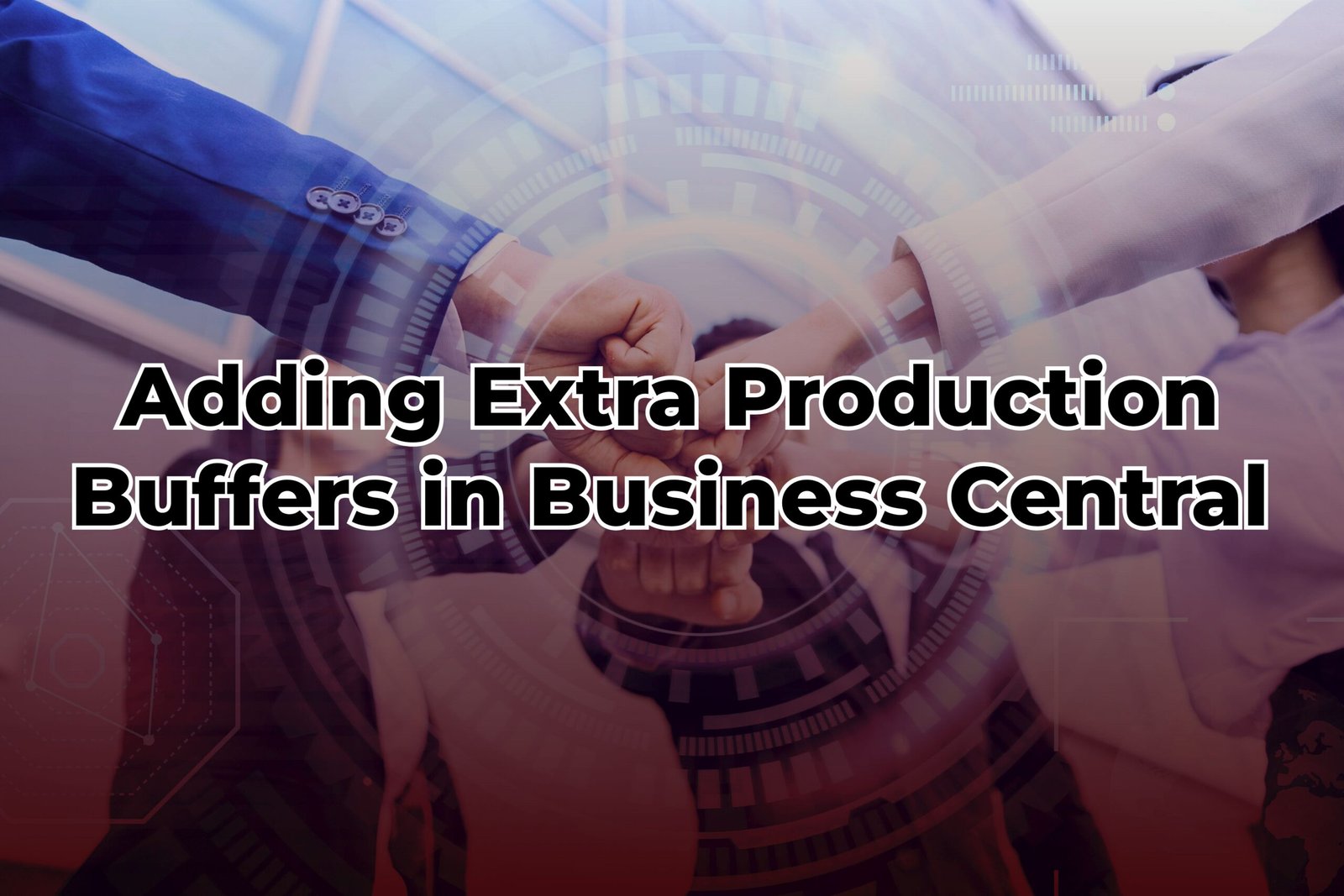Adding Extra Production Buffers in Business Central
Managing production processes in ERP systems like Microsoft Dynamics 365 Business Central (BC) is essential to optimizing efficiency and ensuring timely customer demands. One strategy to achieve this is by adding extra production buffers. Production buffers are additional time or inventory placed at specific stages in the production process to compensate for variability and reduce the risk of bottlenecks. This article explores the advantages of adding extra production buffers in Business Central, examines relevant examples, and explores related topics like production planning, invoice posting, routing, etc.
What Does the Business/Industrial Transition District Mean in Isanti, MN?
Why Every NYC Business Needs a Custom Mobile App
Should a Business Continuity Plan Be Applied to a WordPress Site?
Digital Business Cards: HiHello vs. Blinq and Beyond
What Are Production Buffers?
Production buffers help safeguard production schedules against delays caused by unforeseen issues, such as machine breakdowns, supply chain disruptions, or variations in production time. By strategically adding extra production buffers in Business Central, businesses can improve their ability to meet delivery dates and reduce the risks of stockouts.
For example, a company might place buffers between different work centers to allow flexibility if one part of the process takes longer than expected. Similarly, buffer inventory can ensure enough materials are always available for production, even if suppliers are late in delivery.
Examples of Adding Extra Production Buffers in Business Central
In Business Central, extra production buffers can be implemented at various stages of the production process. Here are a few key examples:
- Routing Buffers: Businesses can add time buffers between operations in the routing process to ensure that one-step delays don’t disrupt the entire production line.
- Inventory Buffers: In this case, extra stock of raw materials or work-in-progress items is kept at specific points to ensure production doesn’t stop due to inventory shortages.
- Lead Time Buffers: Increasing lead times in the system can act as a buffer, allowing the production process to start earlier and providing extra time to accommodate unforeseen delays.
These buffers ensure that production can continue smoothly even with fluctuations in supply and demand, leading to improved performance and customer satisfaction.
Production Planning in Business Central
Production planning is an essential component in managing a manufacturing operation. In Business Central, production planning ensures that materials, resources, and labor are allocated effectively to meet production goals on time.
Key Features of Production Planning in Business Central:
- Demand Forecasting allows businesses to predict future demand and ensure adequate stock levels.
- Material Requirements Planning (MRP): MRP is crucial for planning the procurement and usage of raw materials based on production orders.
- Capacity Planning: This feature ensures that production facilities have enough capacity to meet the forecasted demand.
By adding extra production buffers into the production planning process, businesses can increase the reliability of their production schedules. Buffering the production line by incorporating extra time for machine maintenance or breakdowns, for instance, ensures that orders are completed on time.
Business Central Interface and Invoice Posting
In manufacturing, invoice posting is an essential aspect of financial management, as it directly affects cash flow. Business Central simplifies invoicing, ensuring businesses can accurately post invoices for materials consumed and products delivered.
Critical Points of Invoice Posting in Business Central:
- Integration with Production Orders: Invoice postings can be linked to specific production orders, allowing businesses to track costs and revenues more accurately.
- Automated Posting: Business Central’s automated invoice posting reduces the risk of manual errors and ensures timely billing.
- Approval Workflows: Invoices often require approval before posting. Business Central allows users to implement workflows for approvals, ensuring compliance and transparency.
Routing in Business Central
Routing in Business Central is a tool that helps manufacturers define the steps necessary to create a finished product. It specifies the sequence of operations, resources needed (labor, machinery), and the time required for each step. Routing is an essential component for managing production efficiently.
How Routing Helps with Production Buffers:
- Time Buffers Between Steps: Routing enables businesses to place time buffers between operations, ensuring that any delay in one step does not affect the rest of the production process.
- Flexibility for Change: Adding extra production buffers in routing allows businesses to quickly adjust to changes in demand, reducing the need for rushed production that can lead to errors or quality issues.
For example, a company might add a 10% buffer to the time allocated for each routing step. This ensures that even if one task takes longer than planned, it doesn’t disrupt the entire schedule.
Business Central 2024 Release Wave 2
The 2024 Release Wave 2 for Business Central introduces several features to enhance the production and manufacturing functionalities. These improvements make it easier to add extra production buffers and streamline the production process.
Key Features in the 2024 Release:
- Enhanced Production Planning Tools: The latest release includes advanced tools for production scheduling, making it easier to adjust production buffers and account for uncertainties.
- Improved Capacity Management: Businesses will benefit from better visibility into production capacity, which will allow for more accurate planning and more effective buffer management.
- User Interface Updates: The 2024 update improves the overall user experience, making it easier to manage production orders, routing, and invoice posting.
With these new tools, adding extra production buffers in Business Central will be even more streamlined, providing manufacturers with the flexibility to handle complex production demands.
Standard Tasks in Business Central
Business Central allows users to create and manage standard tasks that can be easily assigned to production orders. Standard tasks refer to recurring operations that are part of the production process, such as assembling components or performing quality checks.
Using Standard Tasks with Buffers:
- Consistent Buffer Times: By incorporating extra production buffers into standard tasks, businesses can ensure consistency across similar production orders.
- Simplified Adjustments: Standard tasks make it easy to adjust buffer times, ensuring production processes are flexible without the need for extensive manual changes.
For example, a standard task might include a 15-minute buffer for machine setup, ensuring the production schedule is not affected even if setup takes longer than expected.
Manufacturing Policy in Business Central
The manufacturing policy in Business Central governs how production orders are processed and managed. Businesses can define policies related to make-to-order or make-to-stock processes, directly influencing how production buffers are implemented.
Make-to-Order vs. Make-to-Stock:
- Make-to-order: Production starts only after an order is received. To handle variability, buffers may be placed in lead times or between operations.
- Make-to-Stock: Production is based on forecasts, and inventory buffers are commonly used to ensure that stock levels are maintained for customer demand.
By aligning the manufacturing policy with production buffers, businesses can ensure more reliable production schedules, whether they operate on a make-to-order or make-to-stock basis.
Flushing Method in Business Central
The flushing method in Business Central determines when materials are deducted from inventory during production. There are two main types: manual and automatic flushing.
How the Flushing Method Relates to Buffers:
- Automatic Flushing: This method automatically deducts materials at predefined points in the production process, reducing administrative workload but potentially requiring additional inventory buffers.
- Manual Flushing: With manual flushing, users have more control over when materials are deducted, allowing for more flexible buffer management.
For instance, a business may use automatic flushing but implement extra inventory buffers to avoid production stoppages if a supplier is late delivering materials.
Basic Recommendations for Adding Extra Production Buffers in Business Central
- Identify Key Bottlenecks: Analyze your production process to identify where delays are most likely to occur and add buffers at those points.
- Use Realistic Buffer Times: Be mindful of how much time you add as a buffer—too much can result in inefficiency, while too little defeats the purpose of the buffer.
- Monitor and Adjust Regularly: Monitor production performance and adjust buffer times to ensure optimal efficiency.
- Utilize Business Central’s Tools: Leverage the advanced production planning, routing, and capacity management features in Business Central to implement buffers effectively.
- Stay Up-to-Date with Updates: Take advantage of the new features in Business Central’s 2024 Release Wave 2 to optimize production buffers and improve overall manufacturing performance.
Final Thoughts
Adding extra production buffers in Business Central is a strategic way to improve production efficiency and manage the uncertainties inherent in manufacturing. By implementing buffers in routing, inventory management, and scheduling, businesses can reduce the risks of production delays and ensure timely deliveries. The 2024 Release Wave 2 offers enhanced tools to simplify buffer management, making it an ideal time to assess and update your production strategies.
Questions and Answers
Q1: Can adding extra production buffers increase production costs?
Yes, adding buffers can increase costs in terms of inventory holding and production lead times. However, the trade-off is often worth it, as it helps avoid costly production delays and ensures customer satisfaction.
Q2: How often should I review and adjust production buffers?
It’s advisable to review buffer times regularly, especially after significant production changes or when new data becomes available. Quarterly reviews are a good starting point.
Q3: How can I measure the effectiveness of production buffers?
You can measure effectiveness by tracking key performance indicators (KPIs) such as on-time delivery rates, inventory turnover, and production lead time.