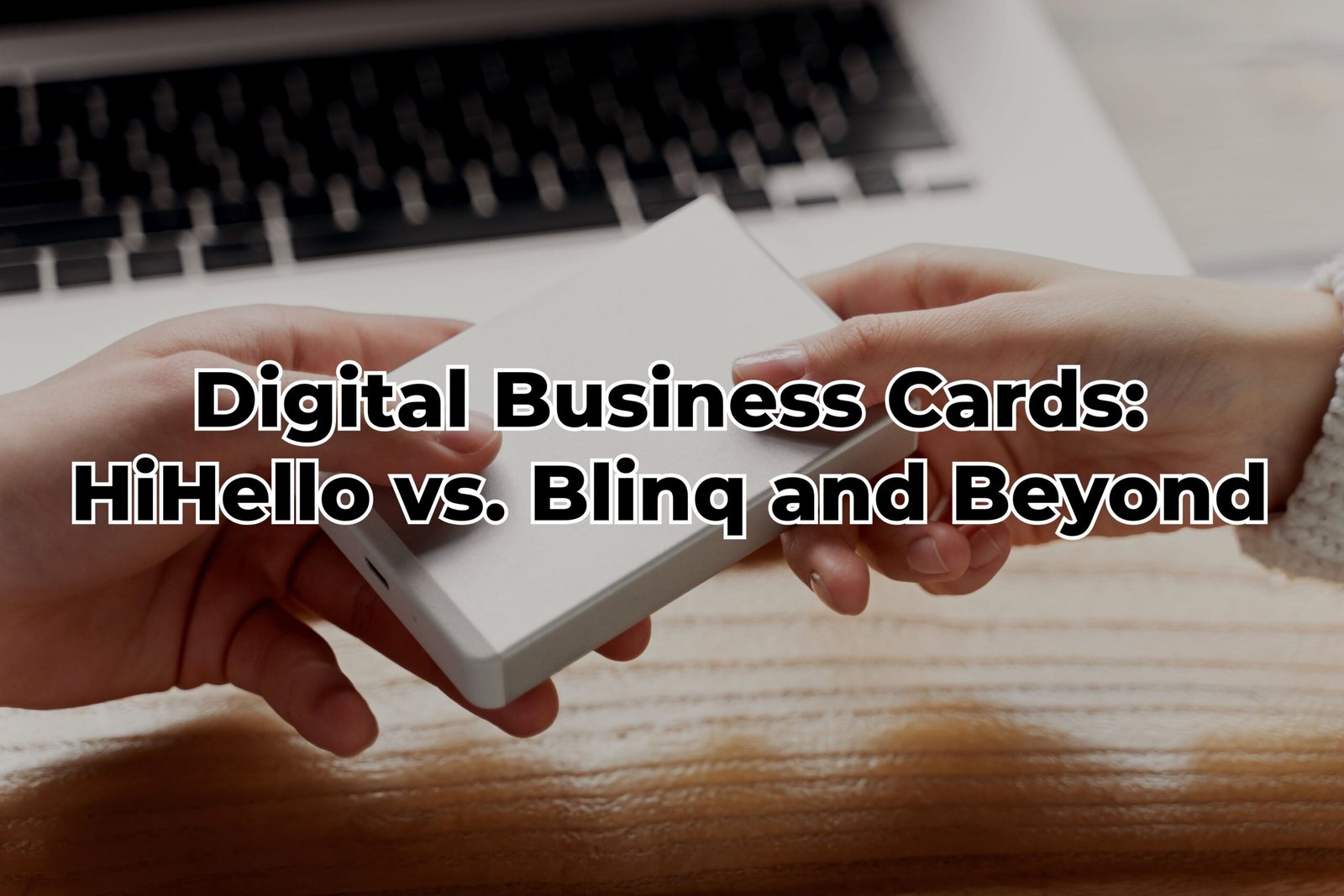Digital Business Cards: HiHello vs. Blinq and Beyond
Digital business cards have emerged as a modern solution to traditional paper business cards. They offer numerous advantages, such as easy sharing, contactless exchanges, and a more dynamic presentation of information. Among the leading digital business card platforms, HiHello and Blinq are two of the most prominent names. But which is better? And what alternatives should be considered?
How to Calculate Occupancy of a Charter Business
Unlocking the Power of Miami B2B AI Marketing Tools for Business Growth
Which is Better, HiHello or Blinq?
HiHello and Blinq both offer robust features that cater to different user needs.
- HiHello focuses on creating a professional experience with customizable templates, QR codes, and integration with various cCRM tools. Users can include more than contact information; you can add photos, videos, and links to social media profiles. The platform also supports both iOS and Android, making it widely accessible.
- Blinq is another strong contender. It offers a seamless interface and emphasizes the quick, efficient sharing of contact details. It excels in simplicity and speed, making it ideal for users who want a straightforward solution. Blinq allows users to create multiple cards for different contexts, such as networking events or client meetings.
Which is better? It depends on your specific needs. If you require a more customizable and feature-rich solution, HiHello might be the better option. On the other hand, if you value simplicity and speed, Blinq could be the superior choice.
Which Type of Business Card is Best?
The best type of business card depends on the context of use:
- Traditional Paper Business Cards are still relevant in many industries, especially those with low digital literacy. They offer a tangible way to exchange contact details and, with unique designs, can leave a lasting impression.
- Digital Business Cards are ideal for tech-savvy professionals. They enable quick sharing and easy updates, are more sustainable, and can be integrated with other digital tools.
Digital business cards are becoming the go-to option for most modern professionals due to their convenience and versatility.
Are Digital Business Cards Any Good?
Yes, digital business cards are a fantastic option for several reasons:
- Sustainability: They reduce the need for paper, contributing to environmental conservation.
- Convenience: Easily shareable via email, social media, or QR codes.
- Up-to-date Information: Unlike traditional cards, digital versions can be updated instantly.
- Integration: They often integrate with CRM systems and social media, making maintaining and organizing contacts easier.
However, the effectiveness of digital business cards largely depends on the recipient’s familiarity with digital tools. They are widely accepted in tech-centric industries, but in more traditional sectors, paper cards may still be expected.
What is the Best Card for Printing Business Cards?
When it comes to printing business cards, the type of card you choose plays a significant role in the overall impression your card makes.
- Matte Cardstock: Offers a smooth, non-glossy finish that feels premium and sophisticated. It’s easy to write on and ideal for cards that may require notes.
- Glossy Cardstock: Provides a shiny, reflective surface that makes colours pop, giving a vibrant and eye-catching appearance.
- Linen Cardstock features a textured finish that gives it a more tactile, luxurious feel. It is often used for higher-end cards.
Matte cardstock is often considered the best for printing business cards due to its balance of quality, durability, and professional appearance.
What Company Has the Best Business Cards?
Several companies are renowned for producing high-quality business cards:
- Vistaprint: Known for its wide range of customizable templates and affordable pricing, Vistaprint is a popular choice for small businesses and professionals.
- Moo: Offers premium options with unique features like rounded corners, thick card stock, and various finishes. Moo is ideal for those who want to make a strong impression.
- Zazzle offers creative designs and a high degree of customization. It’s a good option for creative professionals who want something unique.
Moo stands out for those seeking high-quality, premium business cards, while Vistaprint is a solid option for budget-conscious users.
What is the best company for printing business cards?
When it comes to printing business cards, the following companies are top contenders:
- Vistaprint: Offers affordable, customizable options with a quick turnaround time.
- Moo: Known for high-end finishes and unique features that make your card stand out.
- GotPrint: Provides a variety of paper stocks and finishes at competitive prices.
- Staples: Convenient for quick printing needs with local pickup options.
Moo is often considered the best choice for premium quality and unique touch, while Vistaprint is ideal for affordability and customization.
What Card is Used for Business Cards?
The material used for business cards is critical to their look and feel:
- Standard Cardstock: Typically around 14-16 pt, this is the most common material for business cards. It balances thickness and flexibility.
- Premium Cardstock: Around 18-32 pt, providing a thicker, more durable card that feels luxurious.
- Laminated Cardstock: Offers added durability with a plastic coating that protects against wear and tear.
Premium cardstock is recommended for a more substantial, professional appearance.
What is the Best Material for Business Cards?
The best material for business cards depends on the desired look and feel:
- Matte Cardstock: Provides a non-glossy finish, ideal for a professional, understated appearance.
- Glossy Cardstock: Offers a shiny finish that enhances colour vibrancy.
- Textured Cardstock: Like linen or embossed finishes, it adds a tactile element to make a card more memorable.
Matte cardstock is often considered the best for its professional look and ease of writing.
What is the Best File Type for Printing Business Cards?
When preparing a design for printing, the file type is crucial:
- PDF: The industry standard for printing, ensuring that your design is accurately represented.
- TIFF: High-resolution image file, suitable for complex designs with detailed graphics.
- EPS: Preferred for vector graphics, ensuring scalability without losing quality.
PDF is generally the best file type for printing business cards due to its compatibility and reliability across printing platforms.
What is the Best Resolution for Printing Business Cards?
The resolution of your business card design is essential for clarity and professionalism:
- 300 DPI (Dots Per Inch): The standard resolution for printing business cards, ensuring sharp and clear images.
- 600 DPI: Recommended for designs with intricate details or small text to ensure maximum clarity.
300 DPI is the minimum recommended resolution for a professional-looking business card.
Final Thoughts
Digital business cards, like those offered by HiHello and Blinq, represent the future of professional networking. Their convenience, sustainability, and ease of use make them increasingly popular. However, traditional paper business cards still hold value in specific industries, especially when carefully designed and printed. Companies like Moo and Vistaprint provide excellent options for those seeking high-quality printed cards.
Questions and Answers
- Which is better, HiHello or Blinq?
- HiHello is better for customization and feature-rich solutions, while Blinq excels in simplicity and speed.
- Are digital business cards any good?
- Yes, they offer convenience, sustainability, and integration with digital tools, making them an excellent choice for modern professionals.
- What is the best material for business cards?
- Matte cardstock is often considered the best for its professional appearance and ease of writing.
- What is the best resolution for printing business cards?
- 300 DPI is the standard, ensuring sharp and clear images.
Additional details, you can visit Vistaprint, Moo, and Blinq.